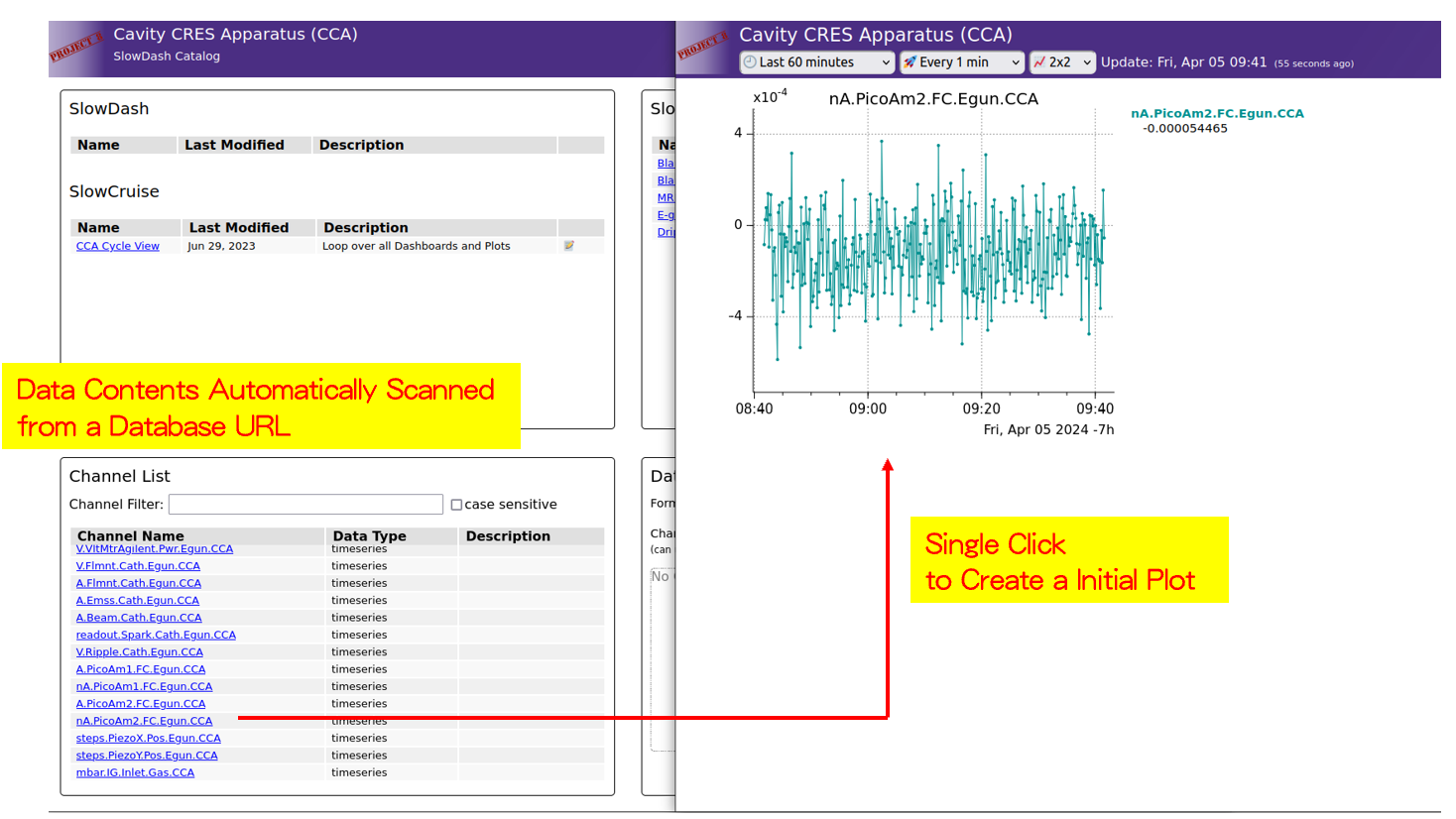
If you have:
You can start visualizing your data immediately, without any additional setup.
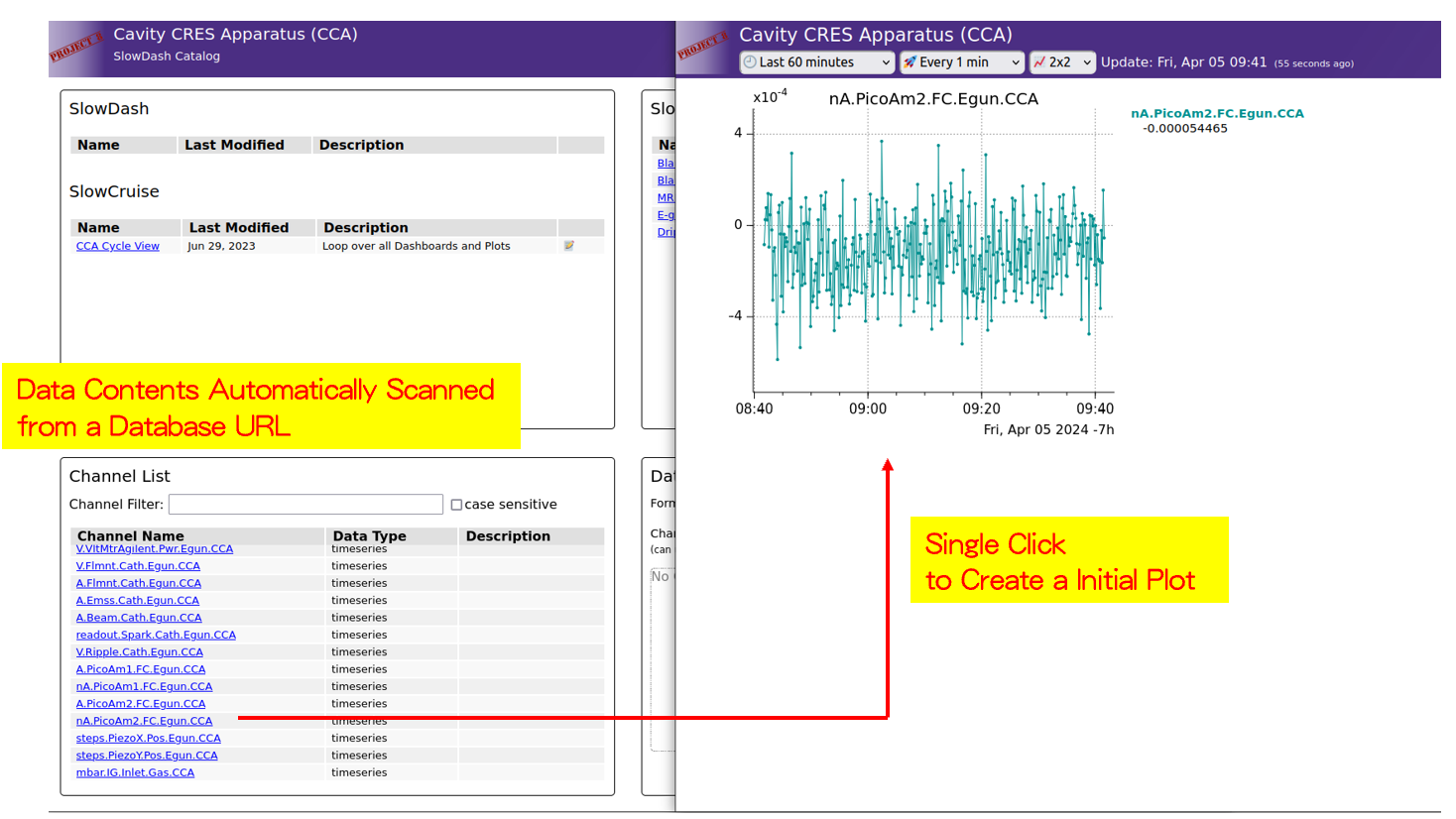
| host | port | DB user | pass | database | table |
|---|---|---|---|---|---|
| db_host | 5432 | db_user | db_pass | my_db | my_data_table |
| channel | timestamp | value |
|---|---|---|
| sccm.Inj | 2022-09-15 03:19:25.496212+00 | 0 |
| V.ThrmCpl | 2022-09-15 03:19:27.612427+00 | 6.6e-05 |
| mbar.IG.AS | 2022-09-15 03:19:31.490579+00 | 2.3e-07 |
| mbar.IG.MS | 2022-09-15 03:19:31.529545+00 | 2e-09 |
| mbar.IG.BS | 2022-09-15 03:19:31.610188+00 | 4e-09 |
| … |
| timestamp | sccm.Inj | V.ThrmCpl | mbar.IG.AS | mbar.IG.MS | mbar.IG.BS |
|---|---|---|---|---|---|
| 2022-09-15 03:19:25.496212+00 | 0 | 6.6e-05 | 2.3e-07 | 2e-9 | 4e-9 |
| … |
(modify the last two lines according to your setup)
services:
slowdash:
image: slowproj/slowdash
ports:
- "18881:18881"
environment:
- "SLOWDASH_INIT_DATASOURCE_URL=postgresql://db_user:db_pass@db_host:5432/my_db"
- "SLOWDASH_INIT_TIMESERIES_SCHEMA=my_data_table[channel]@timestamp(aware)=value"Use this schema configuration instead (last line):
- "SLOWDASH_INIT_TIMESERIES_SCHEMA=my_data_table@timestamp(aware)"$ docker compose upThen open it in your browser:
$ firefox http://localhost:18881InfluxDB version: 2
| host | port | organization | token | bucket | measurement |
|---|---|---|---|---|---|
| db_host | 8086 | my_org | my_token | my_bucket | my_meas |
For alternative data structures, please refer to the Data Binding section.
(modify the last two lines according to your setup)
services:
slowdash:
image: slowproj/slowdash
ports:
- "18881:18881"
environment:
- "SLOWDASH_INIT_DATASOURCE_URL=influxdb2://my_org:my_token@db_host:8086/my_bucket"
- "SLOWDASH_INIT_TIMESERIES_SCHEMA=my_meas"$ docker compose upThen open in your browser:
$ firefox http://localhost:18881| host | port | database |
|---|---|---|
| redis_host | 6739 | 1 |
(modify the last line according to your setup)
services:
slowdash:
image: slowproj/slowdash
ports:
- "18881:18881"
environment:
- SLOWDASH_INIT_DATASOURCE_URL="redis://redis_host:6739/1"$ docker compose upThen open it in your browser:
$ firefox http://localhost:18881