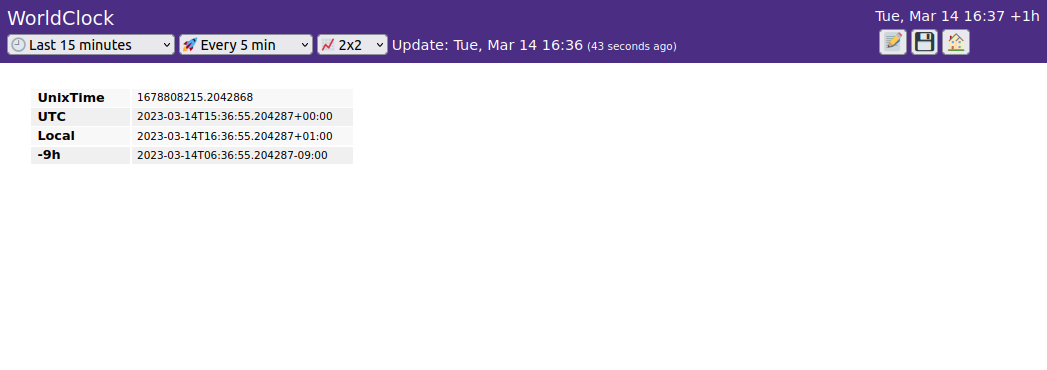
The User Module is a Python module placed in a SlowDash project directory that can be used for:
And as advanced usage:
SlowTask is an extension of the user module and should be suitable for most simple cases. The User Module is provided for full flexibility beyond SlowTask.
slowdash_project:
name: ...
module:
file: FILE_PATH
parameters:
KEY1: VALUE1
...
data_suffix: SUFFIX
enabled_for_cgi: false
enabled_for_commandline: true[TODO] implement SUFFIX
By default, user modules are not enabled when the server program is
launched via CGI. To enable this, set the enabled_for_cgi
parameter to true. Be cautious of all potential side
effects, including performance overhead and security risks. As multiple
user modules can be loaded in parallel, splitting user functions between
a CGI-enabled module and a disabled one might be a good strategy.
slowdash_project:
name: ...
module:
file: ./mymodule.pymymodule.py file in the user project directory will
be loaded into SlowDash.mymodule.py will be called in
various contexts.### Called when this module is loaded. The params are the parameters from the configuration file.
def _initialize(params):
...
### Called during SlowDash termination.
def _finalize():
...
### Called when web clients need a list of available channels.
# Return a list of channel structs, e.g., [ { "name": NAME1, "type": TYPE1 }, ... ]
def _get_channels():
...
return []
### Called when web clients request data.
# If the channel is not known, return None
# else return a JSON object of the data in the format described in the Data Model document.
def _get_data(channel):
...
return None
### Called when web clients send a command.
# If the command is not recognized, return None
# elif command is executed successfully, return True
# else return False or { "status": "error", "message": ... }
def _process_command(doc):
...
return None
### Called periodically while the system is running
# If this function is defined, a dedicated thread is created for it.
# Do not forget to insert a sleep, otherwise the system load becomes unnecessarily high.
def _loop():
...
time.sleep(0.1)
### Instead of _loop(), a lower-level implementation with _run() and _halt() can also be used.
# _run() is called as a thread after _initialize(), and _halt() is called before _finalize().
is_stop_requested = False
def _run():
global is_stop_requested
while not is_stop_requested:
....
time.sleep(0.1)
def _halt():
global is_stop_requested
is_stop_requested = True[TODO] implement the full data-source interface
This example can be found in
Examples/Advanced/UserModule.
slowdash_project:
name: WorldClock
module:
file: worldclock.py
parameters:
timeoffset: -9
data_suffix: worldclock# worldclock.py
import time, datetime
timeoffset = 0
def _initialize(params):
global timeoffset
timeoffset = params.get('timeoffset', 0)
def _get_channels():
return [
{'name': 'WorldClock', 'type': 'tree'},
]
def _get_data(channel):
if channel == 'WorldClock':
t = time.time()
dt = datetime.datetime.fromtimestamp(t)
return { 'tree': {
'UnixWorldClock': t,
'UTC': dt.astimezone(datetime.timezone.utc).isoformat(),
'Local': dt.astimezone().isoformat(),
'%+dh'%timeoffset: dt.astimezone(tz).isoformat()
}}
return None
# for testing
if __name__ == '__main__':
print(_get_data(_get_channels()[0]['name']))Running the slowdash command without the port number
option displays the query result on screen. The query string is provided
as the first argument.
The following two queries help test a data source module:
channels: query for a channel listdata/CHANNEL: query for data from the channel$ slowdash channels
[{ "name": "WorldClock", "type": "tree" }]
$ slowdash data/WorldClock --indent=4
{
"WorldClock": {
"start": 1678801863.0,
"length": 3600.0,
"t": 1678805463.0,
"x": {
"tree": {
"UnixTime": 1678805463.7652955,
"UTC": "2023-03-14T14:51:03.765296+00:00",
"Local": "2023-03-14T15:51:03.765296+01:00",
"-9h": "2023-03-14T05:51:03.765296-09:00"
}
}
}
}slowdash in the project directory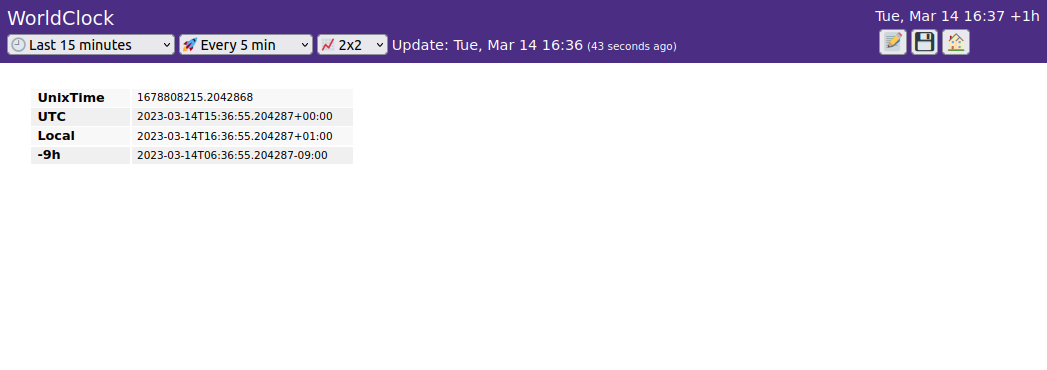
Add the following function to the example user data source above:
def _process_command(doc):
global timeoffset
try:
if doc.get('set_time_offset', False):
timeoffset = int(doc.get('time_offset', None))
return True
except Exception as e:
return { "status": "error", "message": str(e) }
return FalseCreate an HTML form to send commands from a web browser:
<form>
Time Offset (hours): <input type="number" name="time_offset" value="0">
<input type="submit" name="set_time_offset" value="Set">
</form>Save this in a file named html-WorldClock.html and place
it in the config directory of the user project. Restart
slowdash and on the web layout, add a new “HTML/Form” panel
with HTML named WorldClock.
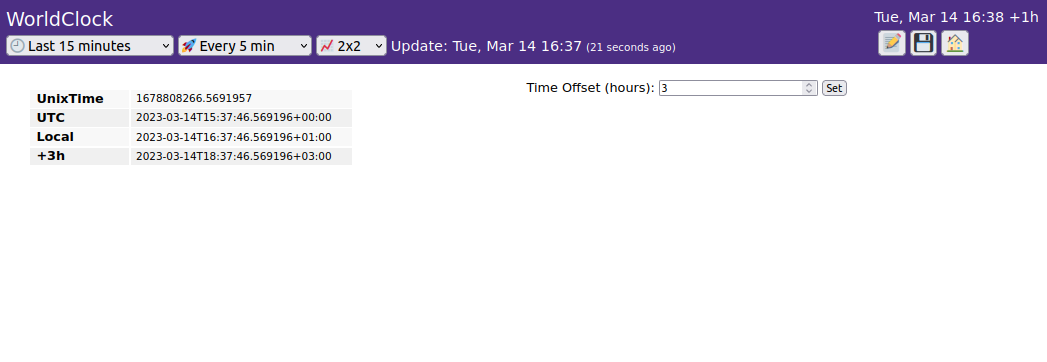
When the Set button is clicked, the form data is sent to
the user module as a JSON document. On the terminal screen, you will see
a message like:
23-03-14 16:37:46 INFO: DISPATCH: {'set_time_offset': True, 'time_offset': '3'}A dedicated thread is created for each user module, and the module is
loaded within that thread. Therefore, all statements outside functions
will be executed in this thread at the time of module loading, followed
by _initialize().
If the _loop() function is defined in a user module, the
function is called periodically within the user module thread:
def _loop():
do_my_task()
time.sleep(0.1)If the _run() function is defined, a dedicated thread is
created, and the function will be started immediately after
_initialize(). When _run() is used, a
terminator function, _halt(), should also be defined in the
user module to stop the thread. The _halt() function is
called just before _finalize(). A typical construction of
_run() and _halt() looks like:
is_stop_requested = False
def _run():
global is_stop_requested
while not is_stop_requested:
do_my_task()
time.sleep(0.1)
def _halt():
global is_stop_requested
is_stop_requested = True If both _run() and _loop() are defined,
_run() is called first (after _initialize()),
followed by _loop() and _finalize().
All other callback functions, such as
_process_command(), _get_channels(), and
_get_data(), are called from the main SlowDash thread (not
the user module thread). Therefore, these can be called concurrently
with the user thread callbacks (_initialize(),
_loop(), _run(), etc.). It is okay to start
another thread in user modules, as done in SlowTask which creates a
dedicated thread for each _process_command() call.
To print debug messages from user modules, use the logging module.
Direct outputs to logging will be included in SlowDash
logging. If you do not want this, define your own logger object:
import logging
logger = logging.getLogger(name)
logger.addHandler(logging.StreamHandler(sys.stderr))
logger.setLevel(logging.INFO)
def _process_command(doc):
logger.info(doc)
...To avoid using numerous “global” variables, consider creating a class to handle user tasks and using the user module interface functions to simply forward messages.
class MyTask:
....
my_task = MyTask()
def _loop():
my_task.do()
time.sleep(0.1)
def _process_command(doc):
return my_task.process_command(doc) It is often convenient to have the user module executable in standalone mode.
if __name__ == '__main__':
_initialize({})
for i in range(10):
_loop()
_finalize()For continuous execution, signals might be used to stop the thread:
def stop(signum, frame):
_halt()
if __name__ == '__main__':
import signal
signal.signal(signal.SIGINT, stop)
_initialize({})
_run()
_finalize()User Module functions can be either standard (def) or
async (async def). As User Module functions are executed in
a dedicated thread, using await in async
functions will not significantly improve overall performance. However,
this allows users to use async services as described below.
To access services implemented in the SlowDash App, such as invoking
Web API and publishing streaming data, the instance of the SlowDash App
can be passed to the User Module if the _setup(app)
function is defined:
import asyncio
slowdash = None
def _setup(app):
global slowdash
slowdash = app
async def _loop():
await slowdash.request_publish(topic='user_news', message='I am still alive')
await asyncio.sleep(1)If defined, _setup(app) is called before
_initialize(params). Optionally, _setup() can
take a second argument, params, which is identical to the
argument passed to _initialize(params).
Note that most SlowDash App services are async and must be called
with await in an async user function (or
handle the return values properly, e.g., with
asyncio.gather()).
HTML forms associated with a user module
(html-WorldClock.html in the example above) can be created
directly from the user module, eliminating the need for a separate HTML
file in the config directory. For this, define the
_get_html() callback function and return the HTML text:
def _get_html():
return f'''
<form>
Time Offset (hours): <input type="number" name="time_offset" value="0">
<input type="submit" name="set_time_offset" value="Set">
</form>
'''This will insert an HTML element as if a file named
html-UserModuleName.html existed in the config
directory.
When an HTML panel is placed on a layout, an “On Update” option is available, which includes a “reload HTML” checkbox. If this option is checked, the HTML content is reloaded with every data update, enabling a user module to generate dynamic data content. The HTML does not have to be a form; it can be any valid HTML element. A table with live values would be a typical example of this kind of application.
To create multiple HTML forms, define the
_get_html_list() callback function that returns a list of
names. A name from the list will be passed to the
_get_html(name) callback.
def _get_html_list():
return ['settings', 'data_table']
def _get_html(name):
if name == 'settings':
return f'''<form> ... </form>'''
elif name == 'data_table':
return f'''<table> ... </table>'''
else:
return NoneSimilar to the dynamic generation of HTML forms, panel layouts
(content of config/slowplot-XXX.json files) can be
dynamically generated. To do this, define the _get_layout()
callback function and return a JSON object describing the layout:
def _get_layout():
return {
"meta": { "name": "worldclock", "title": "World Clock" },
"control": {
"grid": { "rows": 1, "columns": 2 }
},
"panels": [
{ "type": "tree", "channel": "WorldClock" },
{ "type": "html", "file": "worldclock" }
],
}This will insert a SlowPlot layout as if a file named
slowplot-UserModuleName.json existed in the
config directory.
In the same way as HTML forms, multiple layouts can be generated:
def _get_layout_list():
return ['WorldClock', 'LocalClock']
def _get_layout(name):
if name == 'WorldClock':
return { ... }
elif name == 'LocalClock':
return { ... }
else:
return NoneSlowDash uses the Slowlette Web framework, described in the Web Server section, to handle Web API requests. If a Slowlette App instance is defined in a User Module, it will be integrated into the SlowDash Web API using the Slowlette aggregation mechanism. This feature can be used to add new APIs or modify existing APIs. Be extremely careful when using this because modifying APIs can easily disrupt the entire SlowDash behavior.
The examples here can be found in
ExampleProjects/Advanced/UserModuleSlowlette.
Here is an example for enabling a User Module to respond to data
requests with a time-range parameter. (Note that the
_get_data() callback cannot do this, as it is designed to
return “current” data.)
import slowlette
webapi = slowlette.Slowlette()
@webapi.get('/api/channels')
def get_channels():
return [ { 'name': 'data_query', 'type': 'tree' } ]
@webapi.get('/api/data/{channels}')
def get_data(channels:str, length:float=None, to:float=None, resample:float=None, reducer:str=None):
if 'data_query' not in channels.split(','):
return None
record = { "data_query": { "x": {
'tree': {
'channels': channels,
'length': length,
'to': to,
'resample': resample,
'reducer': reducer,
}
}}}
return recordDirectly handling the Web API allows User Modules to perform any
action for the request. Slowlette will distribute a web request to all
possible (matching) handlers in the system and aggregate the multiple
responses. The handler for /channels above returns only one
channel, but the client (web browser) will receive the entire list of
channels due to this aggregation mechanism.
Here is another example for overriding SlowDash API more
aggressively. In this example, the handler for
/config/contentlist (a request to return a list of project
config directory contents) inserts a slowplot file entry,
slowplot-PlotLayoutOverride.json, which actually does not
exist. Then the handler for the content request
(/config/content/FILENAME) returns dynamically generated
content (time-series plots for all channels, where the channel list is
obtained from the SlowDash App in _setup()), as if the file
existed in the config directory with that content.
import slowlette
webapi = slowlette.Slowlette()
channels = []
async def _setup(slowdash):
global channels
channels = await slowdash.request_channels()
@webapi.get('/api/config/contentlist')
def add_slowplot_PlotLayoutOverride():
# this entry will be "injected" into the list through Slowlette's response aggregation
entries = [{
"type": "slowplot",
"name": "PlotLayoutOverride",
"config_file": "slowplot-PlotLayoutOverride.json",
"description": "Dynamically generated by UserModule"
}]
return entries
@webapi.get('/api/config/content/slowplot-PlotLayoutOverride.json')
def generate_slowplot_PlotLayoutOverride(request:slowlette.Request):
request.abort() # stop propagation to avoid being handled by SlowDash (no aggregation)
layout = {
"panels": [{
"type": "timeaxis",
"plots": [{ "type": "timeseries", "channel": ch['name'] }]
} for ch in channels if ch.get('type', 'numeric') == 'numeric' ]
}
return layout